Top 10 Trending Photo Editing Apps of 2024
If you love taking photos and editing them, you might be wondering what are the best photo editing apps of 2024. Photo editing apps can help you enhance your images by adding filters, stickers, text, and more. Whether you want to enhance your selfies, create stunning collages, or unleash your creativity with filters and stickers, there’s an app for you. But with so many photo editing apps available, how do you choose the right one for your needs? In this article, we will review the top 10 trending photo editing apps of 2024 based on their features, popularity, and user ratings.
1. Snapseed

Snapseed is a powerful and versatile photo editing app that offers a wide range of tools and filters. You can adjust the brightness, contrast, saturation, white balance, and more. You can crop, rotate, straighten, and perspective correct your photos. Snapseed also has a healing tool that can remove unwanted objects or blemishes from your photos. One of the best features of Snapseed is its selective adjustment tool, which lets you edit specific areas of your photo with a brush or a mask. Snapseed also supports RAW and JPEG files and lets you save your edits as custom presets.
2. VSCO
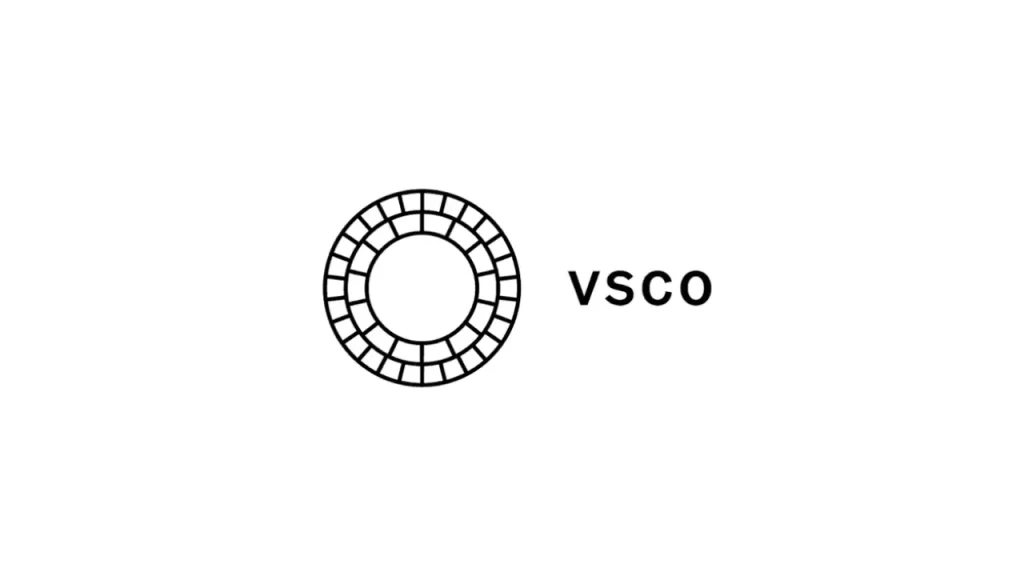
VSCO is a popular photo editing app that is known for its aesthetic filters and presets. VSCO has over 200 filters that can give your photos a vintage, film-like, or artistic look. You can also adjust the intensity of the filters and tweak other settings like exposure, contrast, grain, and more. VSCO also has a video editor that lets you apply filters and adjustments to your videos. VSCO also has a social media platform where you can share your photos and videos with other users and discover new content.
Related: Remini Vs VSCO. Which One Is Best?
3. PicsArt

PicsArt is a fun and creative photo editing app that lets you unleash your imagination. PicsArt has over 3,000 tools and effects that you can use to edit your photos and videos. You can add stickers, text, frames, backgrounds, masks, and more. You can also use PicsArt to draw on your photos or create digital art from scratch. PicsArt also has a collage maker that lets you combine multiple photos into one. PicsArt also has a community where you can share your creations and join challenges.
4. Lightroom

Lightroom is a professional photo editing app that lets you edit your photos like a pro. Lightroom has advanced tools and sliders that let you adjust the color, tone, detail, and geometry of your photos. You can also use Lightroom to create presets that you can apply to multiple photos at once. Lightroom also has a camera mode that lets you capture photos with manual controls and HDR mode. Lightroom also syncs with your Adobe Creative Cloud account, so you can access your photos and edits across different devices.
5. Photoshop Express

Photoshop Express is a simplified version of Photoshop that lets you edit your photos quickly and easily. Photoshop Express has basic tools like crop, rotate, flip, resize, and red-eye removal. It also has smart tools like auto-fix, blemish removal, spot healing, and content-aware fill. Photoshop Express also has over 100 filters and effects that you can apply to your photos with one tap. Photoshop Express also lets you create collages and memes with your photos.
6. Remini

Remini is one of the most downloaded photo editing apps in 2024. It is famous because of its AI-enhancing and restoring features. You can use Remini to enhance and restore your photos to HD quality. Remini also has a modified version with all the premium features for free. Remini’s modified version is known as the Remini Mod apk. You can use the Remini Mod Apk to restore your low-quality images.
7. Canva

Canva is a graphic design app that lets you create stunning visuals with your photos. Canva has thousands of templates that you can use to create posters, flyers, logos, invitations, social media posts, and more. You can also customize the templates with your own photos, text, fonts, colors, and icons. Canva also has a library of over 60 million images, graphics, and stickers that you can use for free.
8. Pixlr

Pixlr is an online photo editing app that lets you edit your photos in your browser. Pixlr has two modes: Pixlr X and Pixlr E. Pixlr X is the easy mode that lets you do basic edits like crop, resize, rotate, adjust color, add text, and apply filters. Pixlr E is the advanced mode that lets you do more complex edits like layering, masking, cloning, and liquifying.
Pixlr also has a web camera feature that lets you take selfies with live filters.
9. InShot

InShot is a video editing app that lets you edit your videos and photos for social media. InShot has tools like trim, cut, merge, speed, reverse, and rotate. It also has filters, effects, stickers, music, sound effects, and voice-overs. InShot also lets you adjust the aspect ratio, background, border, and watermark of your videos and photos. InShot also has a collage maker and a slideshow maker.
10. Facetune

Facetune is a selfie editing app that lets you retouch your portraits and selfies. Facetune has tools like smooth, whiten, reshape, refine, and patch. You can also use Facetune to enhance your eyes, lips, teeth, hair, and skin. Facetune also has filters, frames, and backgrounds that you can apply to your selfies.
Conclusion
Photo editing apps can help you create amazing photos and videos to enhance your content and attract more viewers. Whether you want to edit your photos like a pro, add some fun and creativity, or create stunning graphics, there is a photo editing app. Try out these top 10 trending photo editing apps of 2024 and see what you can create.






