3 Best Android Emulators for PC and Mac 2024
If you want to run an Android app on a computer or Mac, you will need an emulator. An Android emulator can run the Android apps on the computer or Mac. An emulator can be used for different purposes, like playing games. Developing apps or being productive Several Android emulators are available, but in this article, we will discuss the top 3 best Android emulators for PC and Mac.
1. Bluestacks
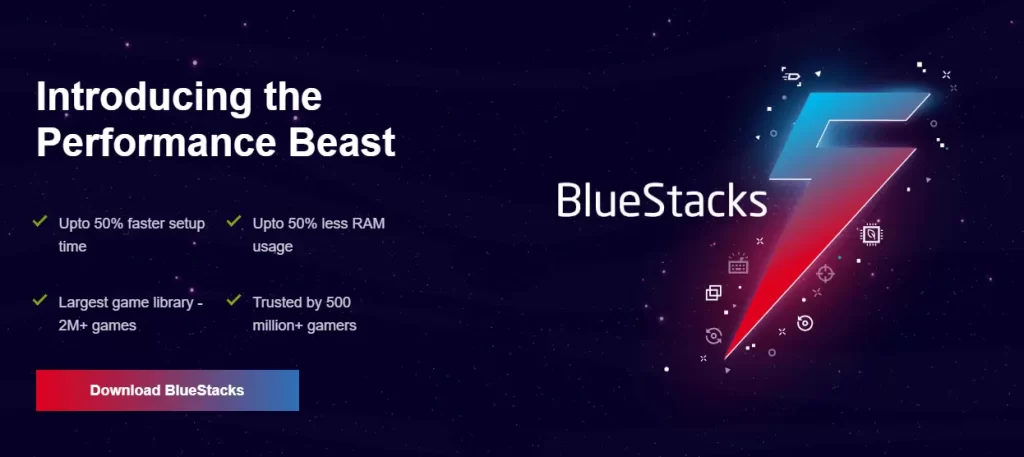
When it comes to Android emulators, Bluestacks is the first thing that comes to mind for every marketer. It is one of the oldest Android emulators available on the internet. It is famous because it is easy for everyone, and even a non-technical person can also run bluestacks on a computer. It has all the functionalities to run an Android app on a computer or PC.
The most recent version, Bluestacks 5, is the lightest and fastest Android emulator.
Features
- You can run almost all types of Android apps on Bluestacks.
- Play Android games at high FBS (up to 240).
- It can run multiple games at the same time
- Easy-to-use interface
- It runs on Android versions 9, 10, and 11.
2. NoxPlayer
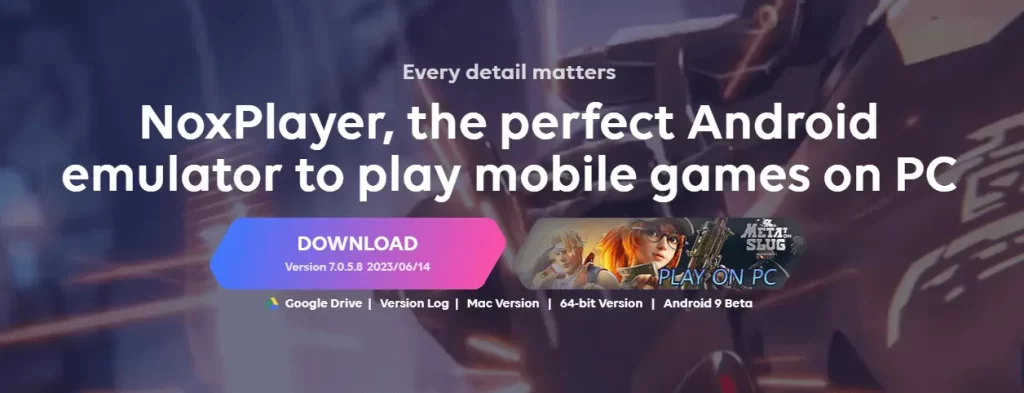
Noxplayer is another great Android and Mac emulator. Noxplayer was the first emulator that introduced keyboard mapping. Gamers widely use noxplayer to record their gameplay for social media. It allows you to take screenshots and record videos at good FPS.
The installation process for Noxplayer is straightforward. You can download Noxplayer from the official website and install it as you would other applications on your computer.
Features
- It allows you to run heavy games smoothly.
- The minimum RAM requirement is 1.5GB only
- It has a default screen recorder, which you can use to record your gameplay or anything else you want.
- It runs on Android 5, Android 6, Android 7, and above.
- You can use it on low-end computers as it has minimum system requirements.
3. LDPlayer
LDplayer is a free Android emulator with extra features like keyword mapping and screen recording. It is primarily for gamers, but you can run other apps smoothly. We tried running the Remini Mod Apk, and it works fine with it. LDplayer needs to be more up-to-date than Bluestaks and Noxplayer, but it has some decent features for low-end PC users. It has a toolbar at the right-side window, enabling you to take screenshots or record video immediately.
Features
- You can download and install apps and games from Google as an Apk.
- Use popular apps like Adobe Photoshop, Snapseed, Remini, etc
- Minimum RAM requirements: 2GB
- Battery status: Yes
Conclusion
Many of the best Android emulators are available in the market, but as per our experience, Bluestacks is the best. Also, the choice of emulator depends on your usage purpose. Bluestacks should be their first choice if someone wants to play heavy games on a computer. If someone has a low-end PC and wants to play his favorite Android apps on the computer, then Noxplayer is best for this job, as it works well on low-end computers with a minimum of 1.5GB of RAM. On the other side, LDplayer is best for using small apps.






